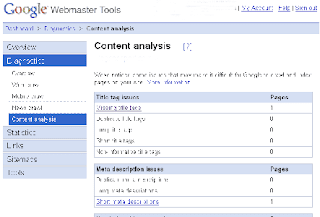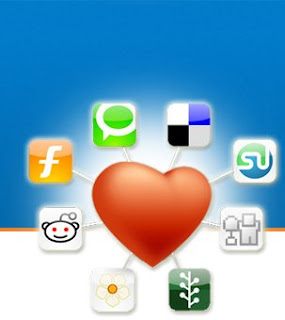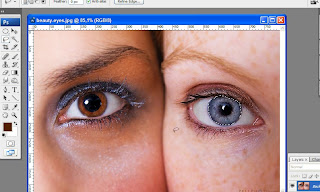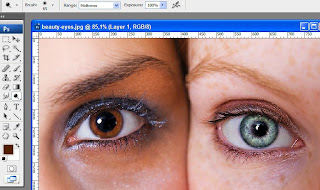After you added some of your sites there click on of them and go check settings of it. In left sidebar you will see Sitemaps, click on it. There you need to upload your sitemap of the site you clicked on with the methods you select. For the blogger who hosted their blog on blogspot/blogger, simply put their sitemap's url as http://blogname.blogspot.com/atom.xml
After you added some of your sites there click on of them and go check settings of it. In left sidebar you will see Sitemaps, click on it. There you need to upload your sitemap of the site you clicked on with the methods you select. For the blogger who hosted their blog on blogspot/blogger, simply put their sitemap's url as http://blogname.blogspot.com/atom.xmlIf you are using self hosting blog, for making sitemap, one of the first ranked sites is XML-Sitemaps. Here create your sitemap by entering your site url. Download the sitemap and upload it to Google Webmaster Central, and you are done. This will help Google to crawl your site faster and maybe you will gain some positions on Google.